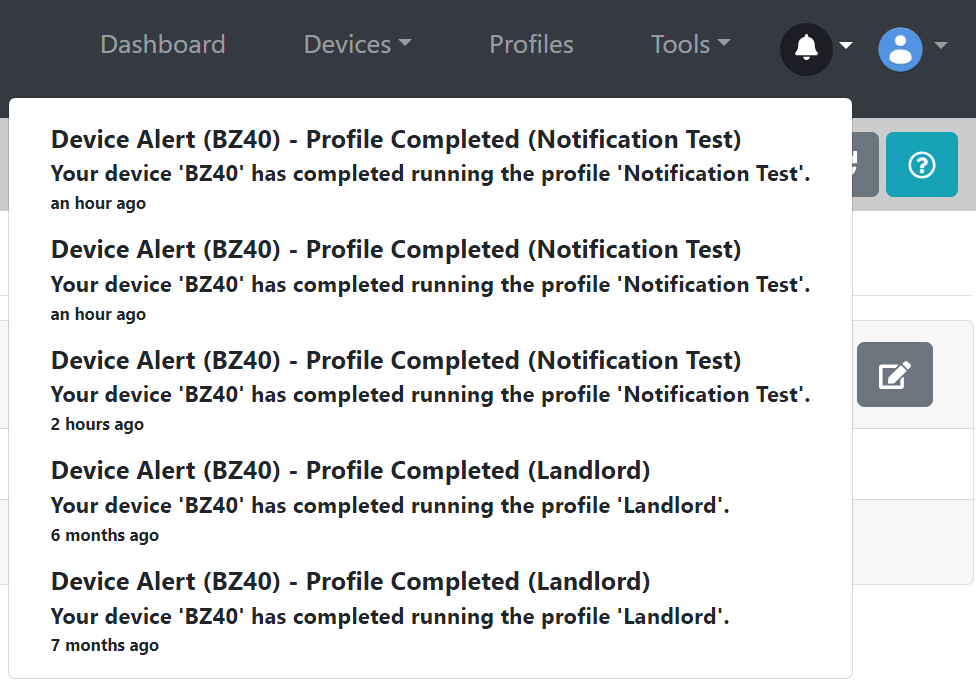Thanks, my plan was to try this, and it makes perfect sense as to why it overshoots. Definitely think kegland could come up with some sort of algorithm to solve this.
I can relate to your experience.
I followed a recommendation to set the differential at 9°F, which I believe equates to 5°C (4°F was the default). My target mash temperature was 152°F, but it topped out at 159.8°F before dropping.
From my experience so far, the higher the offset the more you're going to overshoot when you're ramping up to a target temperature. If you have ever done an infusion mash in a cooler, this will make sense when you think about it.
For the last two batches, I landed on a 2°F (1.1°C) when I'm mashing. The trade-off is that it takes longer to ramp up between each step, but the overshoot when you reach your target is much, much smaller. At this setting, I only over shot by 1.3°.
I hope this helps you.